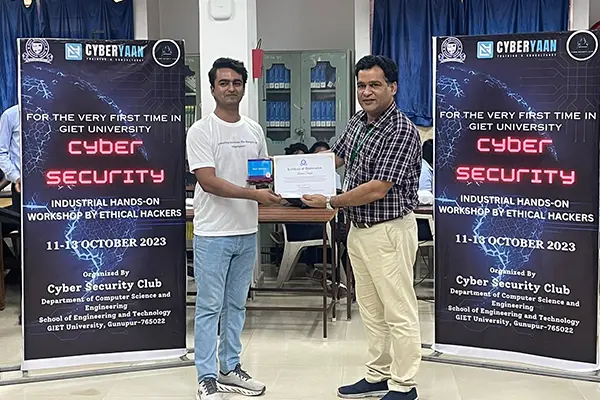Security Operations Centre Specialists
Our Security Operations Centre Specialists Course provides in-depth training for professionals to effectively monitor, detect, and respond to cybersecurity threats. Participants learn advanced techniques and tools to strengthen security operations and protect organizational assets from evolving cyber threats.
Book your Trial Demo Class
You can call us at +91 7428748577 | 7428748576
Security Operations Centre Specialists Course
The Security Operations Centre (SOC) Specialists Course is designed to equip professionals with advanced skills to effectively monitor, detect, and respond to cybersecurity threats. Participants gain hands-on experience with cutting-edge techniques and tools used in security operations, including threat intelligence, incident response, and security information and event management (SIEM) systems. Through a combination of theoretical learning and practical exercises, participants learn to analyze and interpret security data, identify potential threats, and take proactive measures to mitigate risks. Additionally, the course covers best practices in incident handling, communication protocols, and collaboration within SOC teams. Upon completion, participants are prepared to enhance security operations within organizations, strengthen defenses against cyber threats, and contribute to maintaining a robust security posture. This course is suitable for cybersecurity professionals, SOC analysts, incident responders, and individuals seeking to advance their careers in security operations.
1.1 : Introduction to Computer Network
1.2 : Network Topologies and Types
1.3 : IP Addressing
1.4 : Subnet Mask, Subnetting and CIDR
1.5 : VLSM, Wild Card, Summarization
1.6 : Networking Models
1.7 : OSI Model
1.8 : Networking Device, Cabling, Network Simulator Tools
1.9 : ARP and ICMP
1.10 : Packet Flow
1.11 : Routing – Static and Dynamic
1.12 : Static Routing – Next HOP IP and Exit Interface
1.13 : Dynamic Routing - RIP, EIGRP and OSPF
1.14 : Remote Service Confriguration
1.15 : DHCP Configuration
1.16 : ACLs
1.17 : Switching
1.18 : L2 Protocols - CDP, VLN, STP, DTP, VTP
1.19 : Ether Channel
1.20 : Port Security
2.1 : Introduction to linux
2.2 : Setting Up Lab
2.3 : Exploring Kali
2.4 : Sudo Overview
2.5 : Navigating the file system
2.6 : Basic Commands
2.7 : Creating, Viewing and Editing text Files
2.8 : Managing users and Group
2.9 : Managing users and Group
2.10 : Linux Networking
2.11 : Process Management
2.12 : Services and Demos
2.13 : Log Analysis
2.14 : Archiving Files
2.15 : Debain Package Management
2.16 : Road Ahead – Towards Penetration Testing
3.1 : Introduction
3.2 : Set Up
3.3 : Variables and data types
3.4 : Numbers
3.5 : String formatting
3.6 : Booleans and Operators
3.7 : Tuples
3.8 : Lists
3.9 : Dictionaries
3.10 : Sets
3.11 : Conditionals
3.12 : Loops
3.13 : Reading and Writing
3.14 : User Input
3.15 : Exception and Error Handling
3.16 : Comprehensions
3.17 : Functions and Code Resuse
3.18 : Lambdas
3.19 : The Python Package Manner
3.20 : Python Virtual Enviornment
3.21 : Introduction to Sys
3.22 : Introduction to request
3.23 : Introduction to pwntools
3.24 : Projects
4.1 : Networking Refresher
4.2 : Linux Refresher
4.3 : Introduction to Information Security
4.4 : Introduction to Ethical Hacking
4.5 : Foot Printing / Information Gathering
4.6 : Scanning
4.7 : Enumeration
4.8 : Vulnerabilities Analysis
4.9 : System Hacking
4.10 : Malware and Threats
4.11 : Sniffing
4.12 : Social Engineering
4.13 : Denial of Service
4.14 : Session Hijacking
4.15 : IDS, IPS and Firewalls
4.16 : Hacking Web Servers
4.17 : Hacking Web Applications
4.18 : SQL Injection
4.19 : Hacking Wireless Network
4.20 : Hacking Mobile Platforms
4.21 : Introduction to IOT
4.22 : Introduction to cloud computing
4.23 : Cryptography and Steganography
5.1 : Risk Management and Security
5.2 : Cyber Threats and Attack Patterns
5.3 : Incidents, Events and logging
5.4 : Security Incident and Recovery with SIEM
5.5 : Advanced Threat Detection and Analysis
5.6 : Security Event Response and Resolution
6.1 : Introduction to Splunk
6.2 : Installing and Configuring Splunk
6.3 : Searching and Reporting in Splunk
6.4 : Indexing and Data
6.5 : Splunk Search Language (SPL)
6.6 : Creating Dashboards and Visualization
6.7 : Alerts and Notification
6.8 : Splunk Administration and Security
6.9 : Splunk App Development
6.10 : Splunk Enterprise Security

Ready to Start Your Career in Cyber Security Industry
Mobile Number : +91 7428748577 | +91 7428748576
Trending Courses
Contact Number:
+91 7428748577 | 7428748576
(175 Reviews)
(149 Reviews)
It covers a variety of topics, including network security, online application security, ethical hacking techniques, and penetration testing methodology.
Contact Number:
+91 7428748577 | 7428748576
Contact Number:
+91 7428748577 | 7428748576
(133 Reviews)
(142 Reviews)
Contact Number:
+91 7428748577 | 7428748576

Best Teaching

Convenient Practice

Video Lecture
We provide visual and auditory learning experiences, enhancing comprehension & engagement with educational content.

Live Classes
What People Say About Cyberyaan